2.5 Results
To learn more about a book, article, or other source, click on its title on the results page. OneSearch will take you to a page that looks like this:
In the middle column, you’ll see all the citation information for the source, such as the title, author, year published, and journal title. The abstract is a summary of the source—it will help you decide if you want to read the whole article or book.
The last column on the right-hand side has a host of tools that you can use to save, email, print, or cite this source. If you use the citation tool, be sure to proofread!
The next page will let you practice using OneSearch to look for articles. (If you are off campus, you may need to login before the database will load. All you need to login is your student ID and myUVU password.)
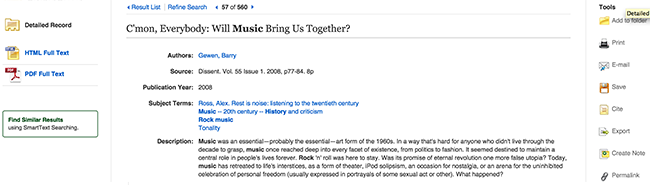
In the middle column, you’ll see all the citation information for the source, such as the title, author, year published, and journal title. The abstract is a summary of the source—it will help you decide if you want to read the whole article or book.
The last column on the right-hand side has a host of tools that you can use to save, email, print, or cite this source. If you use the citation tool, be sure to proofread!
The next page will let you practice using OneSearch to look for articles. (If you are off campus, you may need to login before the database will load. All you need to login is your student ID and myUVU password.)