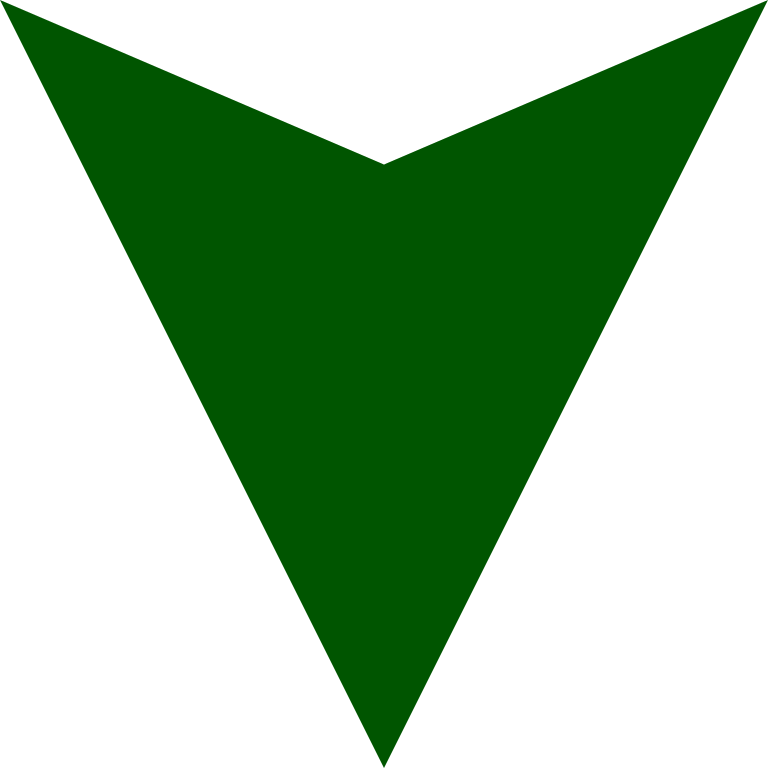- For the best experience viewing this data, use a desktop or laptop computer rather
than a phone or tablet.
- If you observe an error or have slow loading time, refresh the page.
- If the view suddenly becomes blank while you interact with the data, you have unselected
all of your filters. Make a new selection, and the view will reappear.
- After selecting a particular data point, it will turn blue. To unselect, simply click
on another data point, or re-click the one currently selected.
- Use the download button in the lower-right corner of the view to download the currently
displayed data in one of several formats. For a more specific data set, please contact:
Marty Overly, Career and Internship Center
|