UVU has implemented new Passwordless login options for students and employees.
Step 1:
Setup the Microsoft Authenticator app, and enable Passwordless sign-in.
Download the App from the app store:
(Warning! Don't fall for Scam apps. Microsoft Authenticator is a free app published by Microsoft)
Step 2:
Explore the other passwordless options:
Contact the Service Desk
Submit a Service Request
Call Us (801) 863-8888
Phone Support Hours: Monday-Friday 7:00am - 6:00pm
Once you have opted in, you should be prompted to set up the authenticator app the next time you log in. Follow the written step-by-step instructions or the video walkthrough.
A YubiKey is a FIDO2 token that provides the most secure form of passwordless authentication. It can be used for browsers, applications, and even for signing into labs and classroom computers. The YubiKey is compatible with both NFC and USB, which means that in classrooms with an NFC reader, logging in can be as easy as a single tap.
Only on UVU computers used by a single person the most convenient method of Passwordless authentication is Windows Hello. When you enable Windows Hello on your UVU computer you will be walked through a process of verifying your information and will set up a PIN that will only be used on that device. You can also configure facial recognition or a fingerprint reader, making unlocking your computer even faster. When properly set up Windows Hello meets Multifactor and Passwordless requirements and should automatically log you into UVU applications and websites.
Can I still use my password to login?
Yes! The new passwordless options don't take away anything. Enabling it only adds options to make getting into your account easy and secure.
How can logging in be secure without a password?
Passwordless authentication improves security because you utilize a previously registered device that has biometric authentication to approve the login. Additionally, a FIDO2 device like a Yubikey enables authentication that is phishing resistant. A Yubikey can also be used with personal accounts at other services like Google, Facebook, and others!
What are my options for passwordless authentication?
You can log in to UVU systems using passwordless authentication using the Microsoft Authenticator app, a Fido2 token like a Yubikey, or when using your primary computer by setting up Windows Hello for Business.
Can I log in to classroom computers without a password?
Yes! You can use a FIDO2 device like a Yubikey to log in to any classroom computer without typing your password or even your username.
Does this work on my Mac?
You can log in to all the UVU sites and applications on a Mac using the Microsoft Authenticator app. You can also use a Yubikey to log in using Chrome, Firefox, or Edge.
Can I use passwordless with my Apple Watch?
Currently, when you log in with passwordless, the notification on the Authenticator app must currently be approved on your phone. Therefore, you will see an error if you attempt to approve the login from your Apple Watch. We have given Microsoft feedback requesting a fix for this limitation and hope to see this fixed in the future.
Why can't I use my phone to log in to a classroom computer?
You can use your phone for passwordless access within an app or browser but to login to windows without a password in the classroom requires using a YubiKey.
Which Yubikey do I get?
There are many Yubikey options, but the recommended model is the Security Key which works with USB and NFC readers. This key costs $25 and will be available at the UVU Campus Store or on amazon.com.
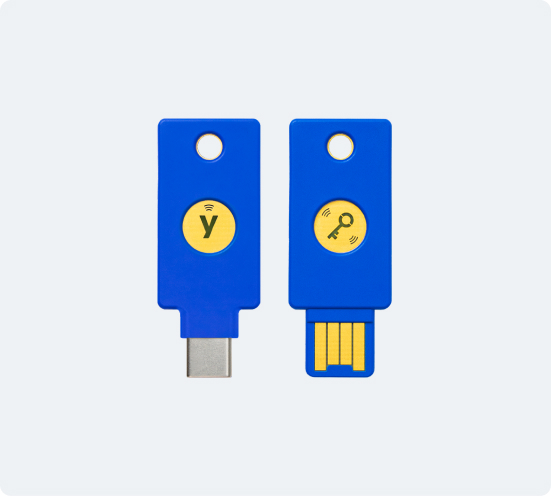
Is there a USB-C/Thunderbolt Yubikey? Are there other options than the recommended YubiKeys stocked in the Campus Store?
The recommended Security-Key that will be stocked in the Campus Store comes in both
USB-A and USB-C. The USB-C model will work in a Thunderbolt port as well. Yubico offers
many form factors of YubiKey, optimizing for nearly every use case. You can use any
of the YubiKey 5 series of devices, the YubiKey Bio, and the recommended YubiKey Security-Key.

I don't want to type in a PIN on my YubiKey. What are my options?
You can use a YubiKey Bio to log in using just the YubiKey and your fingerprint. The
fingerprint never leaves the YubiKey security chip. This is the most secure and one
of the most accessible options for doing passwordless authentication.
Will a YubiKey work on my iPhone or iPad?
There is a model of Yubikey with a lightning connector. However, currently, it does not work with Microsoft authentication. This may change with future updates from Apple and Microsoft.
What if I lose my YubiKey?
Keeping track of your YubiKey is critical to using this as a passwordless authentication
mechanism. Because of the security design of the device, no service that you use the
YubiKey to authenticate to can read the unique serial number of the device. This is
by design to prevent tracking of your YubiKey across services.
Everyone makes mistakes, and you may misplace your YubiKey. However, if you use a
permanent marker or attach a unique keychain to your device, it may be possible to
identify your device if it is found.
I want to use facial recognition with my Windows computer. Will my webcam work?
You should only use a webcam for facial recognition if it has a unique IR camera, a regular camera, and a certification for Windows Hello for Business. These qualifications are important because they make facial recognition security very difficult to break.
The following webcams are certified for Windows Hello for Business.
I want to buy a fingerprint reader for my Windows computer. What do I need to buy?
Many laptops already have fingerprint readers, but if you need to add a fingerprint reader, the following devices will work:
How can a PIN be more secure than a password?
I want more information about the underlying technology. Where can I learn more about how this works?
You may be in one of the IT or Cyber Security programs and want to learn about how
exactly passwordless authentication works. In that case, a great place to start is
this video from the Microsoft Ignite conference in Fall 2021. Of course, you can always
contact the security team at UVU, who are always excited to discuss all aspects of
Cyber Security and precisely how these technologies work.