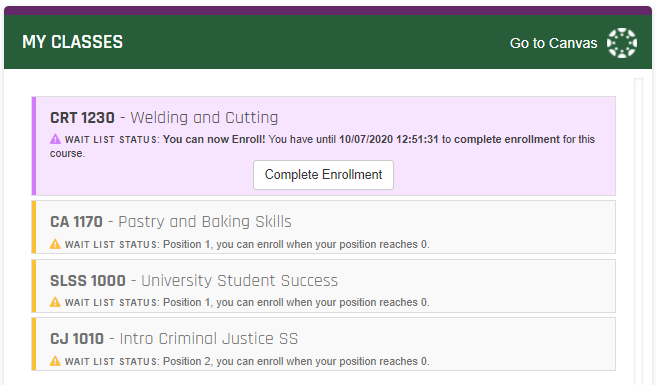The waitlist provides students the option to "get in line" for a space in a class
that is already full.
Students select the waitlist while registering for classes.
Check your email several times daily.
Sign up for text notifications!
Act immediately after receiving a notice.
If something goes wrong, contact the service desk immediately!
Remember the waitlists are cleared out and turned off on specific days. See our dates and deadlines page for more details.