Phishing Example Email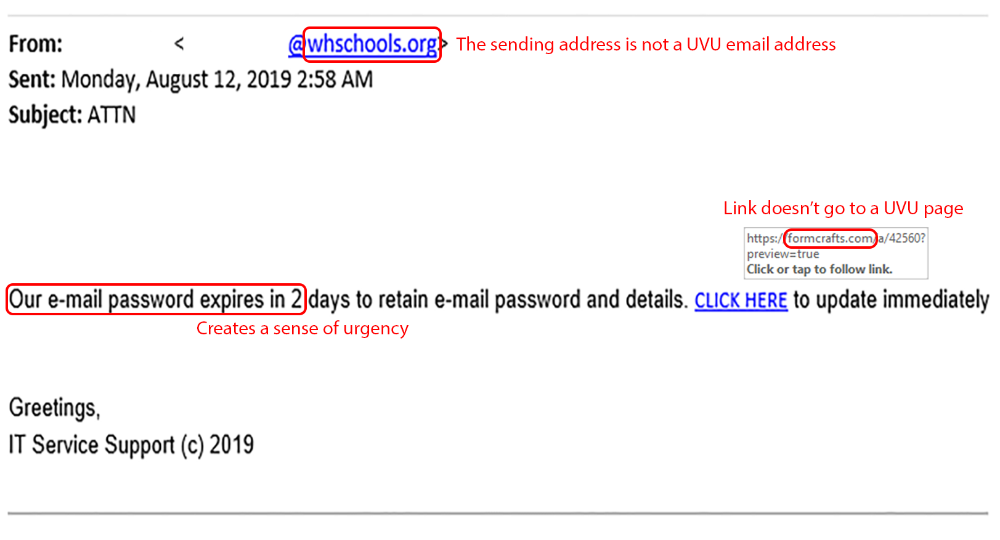
What is it?
Phishing emails are used by hackers and scammers as an attempt at tricking you into giving away your personal information, whether it be usernames and passwords or bank account information, etc. Phishing emails come in many different forms, but typically the sender will make the email contents appear as though it comes from a trustworthy entity, such as your place of work. These emails almost always include a fabricated sense of urgency, for example telling you that your password is going to expire tomorrow and that you need to change it immediately. Phishing emails usually include links that will take you to malicious websites. These websites typically will mimic a real webpage of the company the sender is pretending to be with, and the webpage will ask for your credentials.
Tips for identifying phishing emails: