201 Digital Signage Guidelines
General Guidelines
To ensure signage on campus maintains a professional appearance, please adhere to the guidelines below.
- Signage should contain the contact information and department logo for the sponsoring department. This will help viewers understand who is acting as voice for the signage.
- UVU logos should be current versions of approved logos. Old or outdated logos will not be approved and will cause the submission to be rejected.
- Copyrighted content cannot be displayed on UVU's digital signage without the appropriate release from the content owner.
- Signage must be submitted at specific resolutions to ensure the best appearance on digital signage. Please see the specific guidelines below for the specific requirements.
- Signage must be submitted a minimum of 3 days prior to the desired starting date.
Vertical Signage
Images
Acceptable formats: JPEG, PNG
Color Profile: RGB (CMYK must be converted to RGB before submission)
Resolution: 1080 x 1920 pixels
Videos
Resolution: 1080 x 1920
Format: H.264 MPEG4 with AAC Audio
Bitrate: Around 8,000 kbps (8 mbps)
Length: 15 seconds.
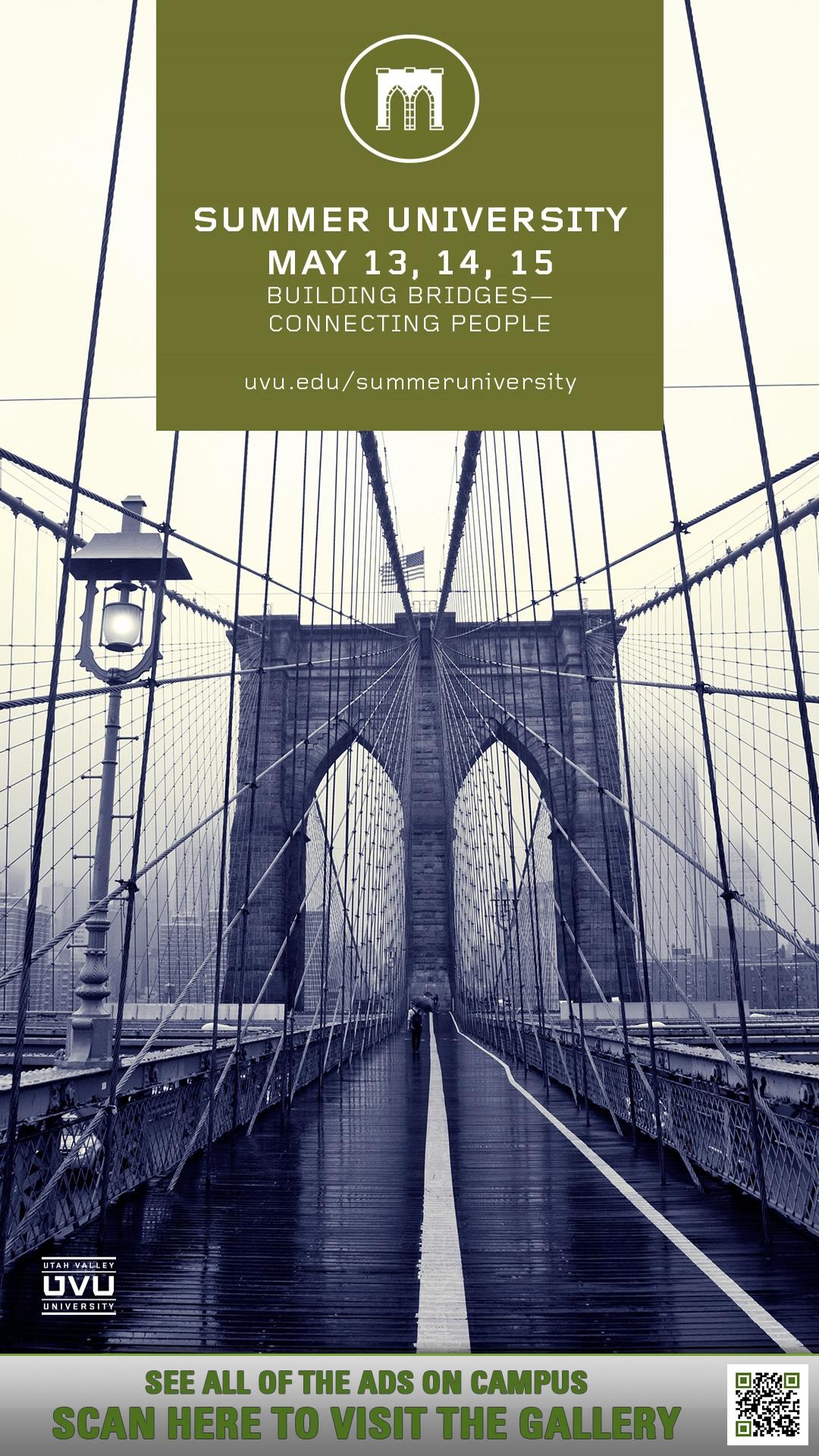
Horizontal Signage
Images
Acceptable formats: JPEG, PNG
Color Profile: RGB (CMYK must be converted to RGB before submission)
Resolution: 1920 x 1080 pixels
Videos
Resolution: 1920 x 1080
Format: H.264 MPEG4 with AAC Audio
Bitrate: Around 8,000 kbps (8 mbps)
Length: 15 seconds
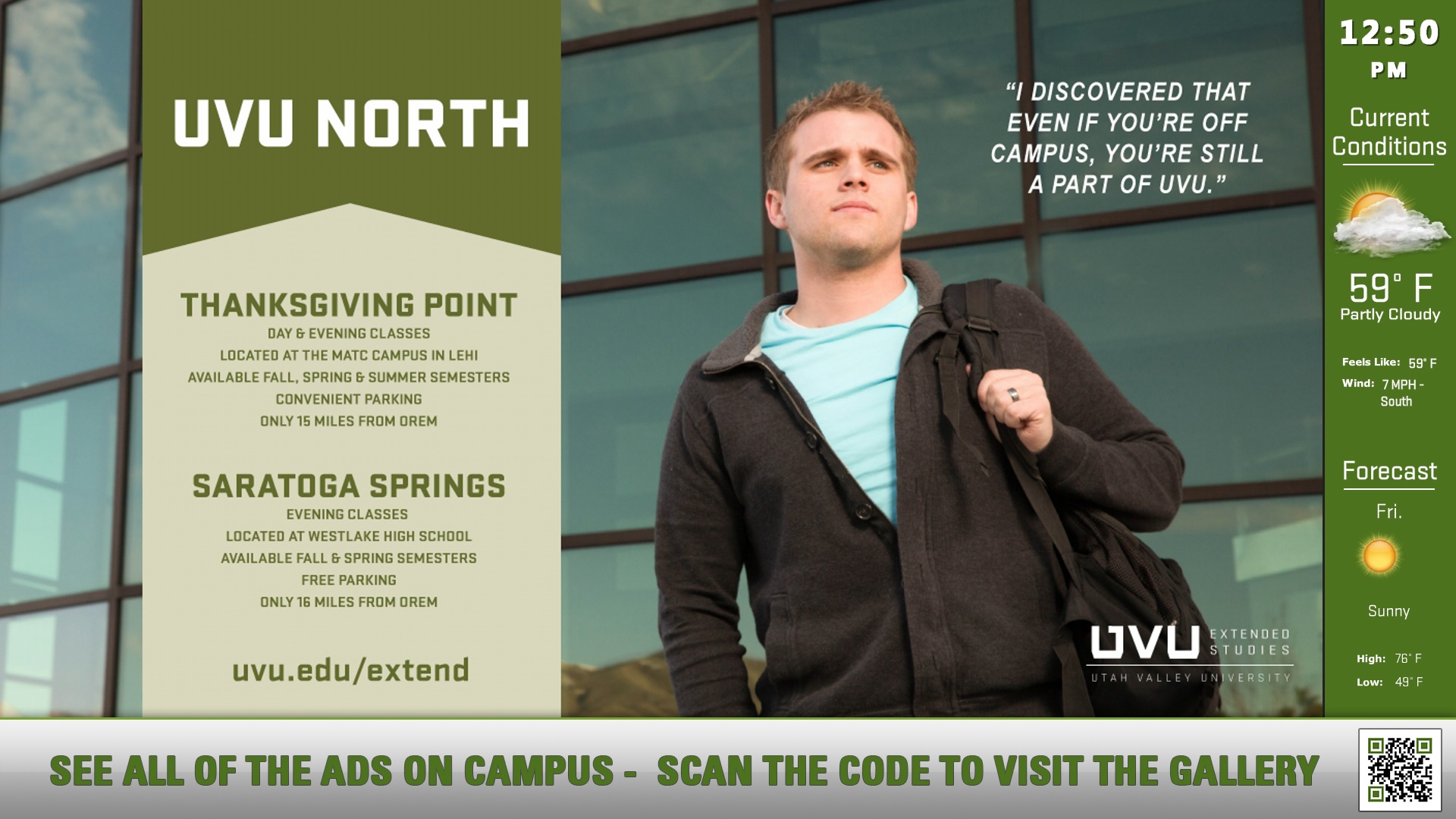
Vertical and Horizontal Templates
Download and unzip the files below in order to use the the provided templates. Be sure to save your completed poster in the jpg format. Mac users, please be aware of the additional steps necessary in PowerPoint. A set of instructions has been included with the PowerPoint templates.
Banner Signage
Description: This signage displays at 3 campus locations in the Liberal Arts Building, Sorenson Student Center, and Student Life and Wellness Center.
Static Image
Acceptable formats: JPEG, PNG
Color Profile: RGB (CMYK must be converted to RGB before submission)
Resolution: 5760 x 1080 pixels
Animated
Acceptable formats: MP4 (MPEG4)
Codec: H.264
Resolution: *4096 x 768 pixels
Duration: 7-12 Seconds
*The video resolution is constrained by the video format itself. An MPEG4 cannot
be any larger than 4096 pixels.
Banner Design
Banners should include as little text as possible. Special care should be taken to
ensure that dates, times, and locations of events are clearly written and sized appropriately.
Provided templates include guides to help when placing text. Avoid placing text characters
directly on the guides themselves when possible. These indicate where the seams between
the displays will be.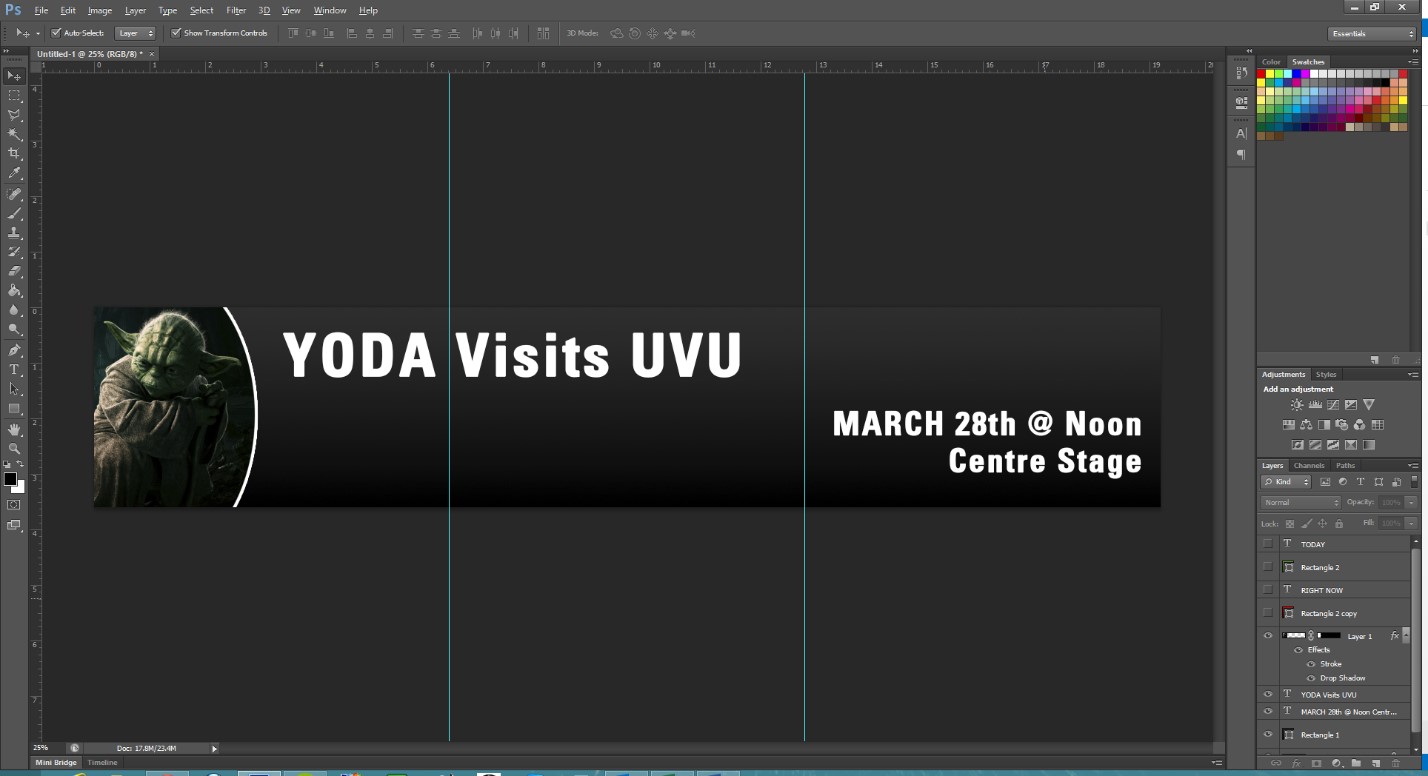
For event specific banners, the upper right hand corner should not include any text
elements. This area is reserved to include a “Today” or “Right Now” graphic on the
day and time of the event. 






