


Dx TEAM RECOGNITION
WOLVERINE SIGHTINGS
2021 AWARDS OF EXCELLENCE
- Presidential Exceptional Care Award
- Presidential Exceptional Accountability Award
- Presidential Exceptional Results Award
- Presidential Excellence in Mission Award
The 2021 nomination deadlines are:
- November 12, 2021, to supervisor or dean
- November 17, 2021, to vice president
- December 3, 2021, to president's office
THE UVU GOODWILL ASSOCIATION
- Sending get-well floral baskets for hospital stays greater than 3 days (typically for life-threatening illnesses).
- Sending bereavement floral baskets to employees who have lost a mother, father, child, in-law, or spouse.
Do you know any employees needing goodwill? Please refer them by following this link. For more information about joining UVU's Goodwill Association, check out their page.

Labor Day

9/6/2021
This year, Labor Day falls on Monday, September 6, and is a holiday for UVU students,
faculty, and staff. Labor Day was signed into law in 1894 to commemorate the social and economic achievements of American workers.
Rosh Hashanah

Rosh Hashanah is an autumnal festival celebrating the start of the Jewish New Year. In 2021, Rosh Hashanah begins on Monday, September 6 and ends on Wednesday, September 8.
Patriot Day

9/11/2021
Saturday, September 11 is Patriot Day, officially known as the National Day of Service
and Remembrance. On this day, we remember the people who died in the attacks on the World Trade Center and the Pentagon on September 11, 2001.
Yom Kippur

Yom Kippur falls on Wednesday, September 15 and ends on Thursday, September 16. This Jewish holiday has been celebrated for thousands of years; if you're curious about the history of this holiday, check out this article.
Autumnal Equinox (Start of Fall)

9/22/2021
In 2021, the autumnal equinox coincides with Wednesday, September 22. It marks the beginning of fall in the Northern Hemisphere and spring in the Southern Hemisphere.
REMINDER: Register for InstructureCon

10/7/2021
InstructureCon Online will take place on October 7, 2021. Follow this link to register now if you're interested in this free, online event for educators and EdTech users.

WHAT MATTERS
Introduction
In many circles within Dx, we cooperate on tasks or conduct meetings "asynchronously"
(sometimes we use the terms "digitally" or "electronically" instead). I think we all
have a basic idea of what asynchronous communication means, but I don't think we have
a Dx-wide understanding of how we can use it to increase our productivity.
The Problem
I always find it interesting to see what happens when we choose or are asked to make asynchronous communication (async) the primary mode of conducting business that we've previously done synchronously. It's almost as though we were told to stop working or collaborating on that topic altogether. I think we want to do async right, but we don't have the proper culture, systems, processes, and expectations in place to make it as efficient as it could be. If I were to count the number of async channels I try to keep track of every single day, the sum would easily number in the hundreds. The fact is, we are all busy, and trying to respond to every message across the myriad forms of async we have can be completely overwhelming. It's extremely easy to miss a message completely or to lose track of a message you intended to answer "when you have time to respond more thoughtfully." Nobody wants to be a flake, but it's hard to take care of everything when everything is coming at you from so many directions.
What is Asynchronous Communication?
I couldn't think of a better way to describe this than what I found here: https://blog.doist.com/asynchronous-communication/
"Simply put, asynchronous communication is when you send a message without expecting an immediate response. For example, you send an email. I open and respond to the email several hours later.
"In contrast, synchronous communication is when you send a message and the recipient processes the information and responds immediately. In-person communication, like meetings, are examples of purely synchronous communication. You say something, I receive the information as you say it, and respond to the information right away.
"But digital forms of communication, like real-time chat messaging, can be synchronous too. You send a message, I get a notification and open up [Teams] to read the message and respond to what you said in near real-time. Even email is treated largely as a synchronous form of communication."
The Benefits of Asynchronous Communication
If you Google "benefits of asynchronous communication" (which you should), you'll get page after page of content trying to convince you that async will improve your life. Here's just a few of the results to whet your appetite, assuming that the culture, systems, processes, and expectations are all in place to allow them.
- Time to think before responding
- Periods of time to ignore communications and do deep, focused work
- Control over the workday
Making Async Work
I mentioned above that the culture, systems, processes, and expectations must align to make async most effective. Let's talk about these requirements.
Culture
We can claim all we want that async is our strategy. Well, as Peter Drucker says, "Culture eats strategy for breakfast!" If our culture remains one where we have to meet face to face (even virtually) to make decisions or move forward on an initiative, our culture will not support healthy async.
So how do we change our culture? That change is underway! In their book School Culture Rewired, authors Steve Gruenert and Todd Whitaker explain, "The culture of any organization is shaped by the worst behavior the leader is willing to tolerate." Our new leadership expects us to work asynchronously by default, switching to synchronous only when it makes sense. Are we ready to follow along?
Systems/Processes
As a technology organization, we often think of systems only from the perspective of the technology they are implemented in. But the basis of all technology systems is processes and frameworks that define how things (especially people) work together. The processes we design (and improve over time) come first. If we limit our systems and processes to those we inherit when we implement a technology, we lose our ability to find efficiencies in the ways we work.
We have plenty of technology. With Teams, Email, JSM, and the like, we are up to our eyeballs in async technology. But is it helping us to gain the benefits I listed above? Sometimes, yes. Sometimes, no! The systems and processes I want us to focus on are not the technologies; they are the "social" interactions that compose our systems for getting things done. Sure, I can send a Teams message or submit a JSM ticket, but if our "social" system doesn't define how we handle those, we don't really have a system, do we?
Like with culture, I think we are starting to develop these systems and processes. We use terms like service level agreements (SLAs), workflows, and checklists to describe how we handle some of the things that come at us every day. A lot of these systems are being developed—but many are not yet even under development!
Expectations
I see expectations as an essential part of the systems and processes that we develop. Likewise, I see them as part of the culture we create and work within.
What kinds of expectations should we have? Too many to write here! Here are a few to think about:
- When do I expect to receive a response to my email? To my Teams message? To a JSM request?
- What form of response should I expect after requesting something via JSM?
- Are my responses expected to be formal or informal?
We developed some of these expectations over time. In fact, we developed a few in the last year. For example, in early 2020, we published the UVU IT Meeting Manifesto and the UVU IT Guide to Virtual Meetings as expectations for those in IT at the time. COVID-19 changed our world and, with it, many of our expectations. I think it's time to start defining expectations related to how we work now—especially around async. Some things should be done synchronously, and some things should be done asynchronously. We can collaborate via either method. Let's define what fits in each category.
Responsibility for Async
I believe there are multiple levels of responsibility for doing async right. Each organization and each individual has a part in this. Async is not unique to remote work. It applies to people who work centrally, too. We will be in a hybrid environment for the rest of our careers, so we need to determine now how that should work.
Organizations/Teams
From the top of Dx to the most ad hoc team, each organization has to define the culture, systems, processes, and expectations they will work under. That's optimally done when the org or team initially forms, but if that wasn't done at formation, do it now! Some organizational leaders will define them for everyone. Others, especially teams, can define them democratically or some other way. It doesn't matter how they are defined; the key is to define them so that everyone understands the async environment they all share.
Individuals
Every individual already has a value system that drives how they work in an async environment. Have you figured out what your values are? Don't wait for the org or team to define them for you. What are your expectations for yourself? What are your expectations for others? Are they different for different async methods? If you can't define them, you should; doing so can help you define them for every organization and team you are a part of. That said, be willing to adopt async standards that the org or team has agreed to when we work with that group.
Conclusion
Like it or not, we're in transition toward more asynchronous work. Agile environments
like ours are iterating toward perfection. Our current state of async is our MVP (Minimum
Viable Product), and we're experimenting and iterating our way to more productive
and effective async every day. Don't be afraid to try something new! Experiment with
a new method and determine if it adds value; if not, try something else. Let's all
work to get better at async communications.


STAND-UP MEETINGS
Brett McKeachnie, Senior Director of Product Portfolio Management
For the last few months, I've been writing about how we can do Async right, but this
month, I want to focus on how we can do Sync right. In particular, I think improving
our Sync meetings is crucial. Hopefully, this article will help us all understand
how to better conduct our stand-up meetings.
What is a Stand-Up Meeting?
I ask this question because I've seen the term "stand-up meeting" used very broadly. People often apply the term to really long, boring meetings that stray far from the namesake definition. In researching for this article, I realized that I've also misapplied the term in some cases.
The Definition
I scoured the web for a definition that encompasses everything that a stand-up meeting is. While I liked several of the definitions, many of them included one particular word that I disagree with: "daily." Daily stand-ups are appropriate in some environments, for some people, but not necessarily for every person, in every job, everywhere. For some people, daily is too often, and for some, it's not enough.
Here's the definition I like best: "Stand-up meetings are regularly-held gatherings—typically daily—during which team members share status reports on their work. They are often held while attendees stand, which helps ensure a short check-in rather than a lengthy discussion." [1]
One important element is missing from that definition, though: a maximum time limit in minutes (usually 5-15). In this case, I'll allow the definition to omit a time limit because I firmly believe that stand-up meetings must meet a team's needs, and time limits will vary based on that.
Meeting Culture
Let's face it: meetings constitute a significant part of UVU's culture. We all lament it, and we often feel powerless to change it. Meetings that should have been emails are somewhat common (thankfully, much less so in Dx than previously in IT). But when properly managed, meetings are a very powerful way to make progress.
The six most common meeting types are listed below (and FYI, a cardinal rule is that you should NOT mix meeting types) [2]:
- Status update meetings, aka stand-up meetings (to ensure progress and accountability).
- Decision-making meetings (to make choices and assign responsibility).
- Problem-solving meetings (to perform root-cause analysis and mitigation).
- Team-building meetings (to build trust and motivation).
- Info-sharing meetings (to hold a presentation, a training session, a debate, or even a lecture).
- Innovation meetings, aka brainstorming meetings (to gather ideas, but not necessarily decide anything).
Of all these meeting types, status updates are the most likely to be boring if handled wrong. That's why the stand-up methodology makes so much sense to use for them.
Achieving Success
Before the meeting, each person should prepare to concisely convey three critical pieces of information:
- What they've completed since the last meeting
- What they plan to complete before the next meeting
- What obstacles they are facing in completing their deliverables
Addressing obstacles faced by team members should usually be done in another type of meeting, separate from the stand-up. So, yes, this process may result in the scheduling of additional meetings, but each of those should have a defined type (see above) and purpose, which will usually limit the participants and the required time.
During the meeting, ensure that each person gets an exclusive turn to talk and present their prepared information. Agree on a system for deciding whose turn it is, and respect that system.
But beyond that, there are as many ways to run a stand-up meeting as there are teams. Here are some factors that will affect how successful your meeting is, no matter how you run it [1] [2] [3]:
- Choose the appropriate meeting cadence or frequency (every day, odd days, once a week, etc.).
- Schedule it at a recurring time so that everyone can plan their schedule around it.
- Give all team members ample ways to participate (in person, web conference, chat, etc.).
- Have clear meeting leadership to keep the meeting on track.
- Keep it short. Limit each team member's time to ensure everyone gets the chance to share essential information.
- Clearly define goals for the meeting (remember, don't mix meeting types!).
- Stop unrelated or unproductive discussions. Move off-topic discussions to another meeting or an async channel.
- Assign someone to take notes during the meeting. Afterward, send out action items to meeting participants for the sake of accountability.
- Set rules that meet the needs of the group. Make appropriate and inclusive adjustments for physical challenges.
Pitfalls
You must stick to the rules you set for stand-ups, or they will become the meetings that we all complain about. If at first you don't succeed, don't give up and blame the process; try again, using the process to improve your meetings. Here are a few dos and don'ts for stand-ups [3]:
- Everyone literally needs to stand up. The discomfort encourages brevity.
- Keep it short but meaningful. If you consistently don't have enough to report on, change the cadence or frequency.
- No devices, ever. Everyone must stay focused.
- Stick to the topic at hand. Don't allot time for chitchat.
- Be prepared. Give succinct reports.
- Start on time, or everyone must suffer through a long meeting. Penalize latecomers as required.
- Make it clear whose turn it is and enforce speaking turns. Use an object to signal speaking turns if necessary.
- On your speaking turn, stick to the three core questions. Stay on topic.
- Time the meeting length and time each speaker. Stay relevant to the purpose of the meeting.
- Invite a small team. If you need more input, that's a different type of meeting.
Benefits
"Teams in any discipline can benefit from short, focused meetings that help keep the group aligned on tasks, overcome obstacles, and meet goals. This fosters a collaborative, productive environment that can help boost creative problem-solving and output." [1]
Stand-ups can [3]:
- Encourage positive team building
- Build and improve collaboration
- Capture valuable knowledge
- Reduce roadblocks and problems
- Improve understanding of shared goals
Call to Action
If your team holds stand-ups, I encourage you to participate fully, be prepared, and
suggest ways to improve them. Don't call just any meeting a stand-up. If your team
doesn't hold stand-ups, discuss the feasibility of this with your leader for your
team.
Sources:
1. What is a stand up meeting and how to make them effective | wework Ideas
CENTRAL ALERTS THROUGH OPSGENIE
Dave Loper, Systems Administrator III for IT Operations
The new licensing of JSM has digitally transformed the ability of IT Operations to
transition from a semi-silo of alerting into your full-service partner that helps
you manage and configure alerts to work the way you need.
Within Opsgenie, which is now generally available to all Dx, external tools like Site24x7
let you know if your services are failing from an outside perspective. Among the tools
for monitoring how our online services are being received, external monitoring tools
allow us to know if key systems are working across the state, throughout the nation,
and around the world.
Instead of monitoring individual servers, connections, or sensors, this type of monitoring
covers multi-sequence interactions between a customer and our systems. Detection of
poor experience allows us to know if outward-facing systems are down. This permits
you to monitor results rather than monitoring causes and can provide critical outcome-based
notifications.
Additionally, because these systems are not on campus, they can alert us to problems
that could only be experienced offsite. Sometimes we are not aware of issues because
we exist within the sphere where the error doesn’t occur.
IT Infrastructure Operations can help you set up these kinds of alerts so you are
not caught off guard. If you already have some means for monitoring this way, let
us help you get it integrated into a central alerting via Opsgenie.
MONITORING IS A CRITICAL RESPONSIBILITY
Eddie Sorensen, Senior Director of Infrastructure Services
In one of our recent leadership meetings, Troy expounded on the three major responsibilities that IT Operations has been charged with:
- Detecting service outages before users are affected.
- Communicating quickly and effectively to stakeholders when a service issue occurs.
- Tracking and reporting transparently on service interruptions with incident reporting that leads to remediation efforts and preventive actions.
With that charge given to IT Operations, I'd like to add my voice to his in expressing the importance of monitoring our products, systems, services, and infrastructure. Why? Because the educational mission of Utah Valley University relies on their quality and integrity. It's impossible for us to successfully support the university's mission if we are not aware of potential issues with our systems and services.
Unless we monitor, track, audit, and document our systems, how can we identify when a failure has occurred? How can we calculate the magnitude of the failure and communicate with customers or stakeholders? How can we acquire the details and historical operational data needed to fix current issues or remediate future occurrences? The answer is, we can't. At least, not sufficiently.
Fortunately, we have the tools and capability to monitor, track, and document these systems to gain insight; we just need to use them. Every production system and service should be monitored and documented. This way, we can detect and correct as many potential system anomalies or failures as possible—before users are adversely affected. Once we've detected an issue, we should track and document it, which over time will provide critical data to help us decrease outages and increase the trust of our customers and stakeholders through the availability of systems and services.
IT Operations is currently auditing all production systems and services. They are documenting current monitoring practices and fixing any issues they find. They are also available to assist with any monitoring or alerting and escalations.
Moving forward, we will require every product, system, and service to be monitored and documented with centrally-shared alerts so we can leverage our tools to triage incidents quickly and respond appropriately.
As technology professionals at UVU, we are accountable to our customers, stakeholders, and leadership to do everything possible to keep their data, systems, and applications secure, stable, and available.
Monitoring is a crucial responsibility that all of us must take seriously.
STUDENT COMPUTING'S NEW BYOD SPACE FOR OPEN LABS
Kim Leseberg, Director of Student Computing
Before the COVID pandemic, the Student Computing open labs had very high utilization
rates. With all labs combined, we had a total of 303,180 logins and a total of 45,898
unique logins for the 2019 school year. However, when COVID hit, lab utilization slowed
down immensely. What we all thought would only be a short downtime turned into a full
year of low lab utilization.
We had to decide how to pivot our efforts to accommodate the new needs for student labs. We tested turning one of our open labs into a hybrid lab with computers and lounge space. That way, we could provide computers for students without devices while still providing help from lab assistants for students who brought their own devices. Whether they’re using a lab computer or their own devices, students can get help on items such as wireless, Office 365, academic software, virtual applications, webcam drivers, mobility print, registration, and general school information.
After asking students what they liked most about having their own devices versus open lab availability, we received the following feedback:
- Students were pushed to have their own devices to continue their education through the pandemic.
- Students like bringing their own devices to campus so that they can easily take notes.
- Students who bring their own devices enjoy the flexibility of going anywhere and studying anytime.
- The price of computers is reducing, so most students can afford some type of BYOD device.
With a successful test of the hybrid lab system under our belt, we are excited to announce that during the fall break of 2021, we will implement our new “bring your own device” or BYOD design. We will also monitor how many students are bringing their own devices.
Student Computing worked with facilities and the Sorensen Student Center to design the following space in SC215:
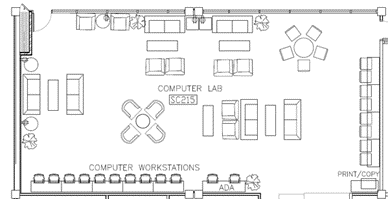



It is Student Computing’s hope that we can accommodate the evolving technological needs of our students. We are confident that the new hybrid lab system with BYOD spaces will do just that.
INSTITUTIONAL RESEARCH DASHBOARDS: Alumni Survey and Great Colleges to Work For
Geoff Matthews, Associate Director of Reporting, Analysis, Data Mgmt.
There are times when campus leaders ask broadly stated questions that need to be answered in clearly defined ways. One of these questions is, “Why are women under-represented among our graduates?”
For 2019-20, 46% of award recipients at UVU were women. On the surface, this appears like a disparity. However, UVU’s Fall 2020 enrollment was 49% female. If you exclude high school students, it is 47% female. If you only count continuing students, 43% of students are women. When you take these enrollment numbers into account, the initial disparity in awards seems less concerning.
https://www.uvu.edu/ir/performance-indicators/inclusion-diversity/women.html#obj3
The obvious question here is why fewer women are enrolled at UVU. When you look at enrollment by age, it becomes apparent that our younger students are more likely to be women, while our older students are more likely to be men. 56% of students 18-21 are women, but 58% of students 22-24 are men, as are 69% of students 25-29. Women aren’t a majority within an age group until 40-49 (67%), but students that fall within this range are a minority at UVU. In short, the reason for UVU having more men enrolled than women is a function of age.
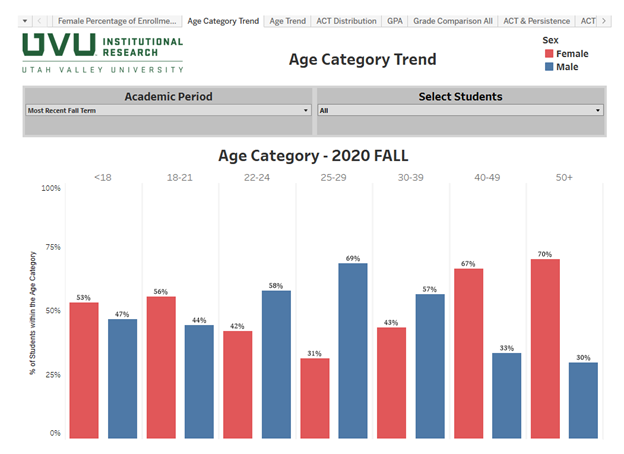
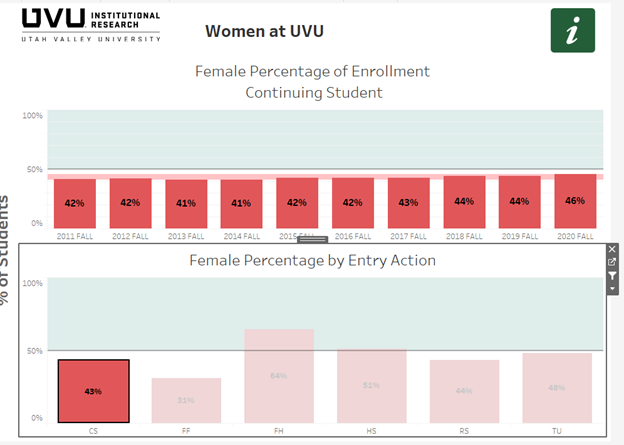
PUTTING THE CUSTOMER AT THE CENTER OF OUR STRATEGY
Mike Duffin, Director of AIS
In the past, our strategies were very product-driven. The customer's needs were sometimes
considered, but the customer was not necessarily at the forefront of the discussion.
There has been a huge industry-wide pivot in information technology over the past two years. Now the customer is at the center all the time. This customer-centric focus requires both a different mindset and a different way of working.
To facilitate digital transformation, our teams must stop thinking about how technology supports products and start thinking of how it supports customers and creates the experiences they want.
We need to be involved with customer-focused committees so we can gain insights into what our customers want. Our Digital Transformation departments need to adopt agile methodologies, which bring customer input into the software development process. We need to use new metrics to determine whether we are meeting our customer expectations. We must not lose sight of our customers. We've got to make sure we keep our customers in the center so that we can deliver not just a solution but the right solution.
CHARACTER THOUGHT: Three Things You Need to Know That Show That You Care
Whether you are trying to understand and communicate better with coworkers, subordinates, or supervisors, there are three things that you should learn about others to show that you care personally about them (using respect to build trust):
- Their life story (i.e., their values, what they care about, and what motivates them).
- Their dreams (i.e., what they want to achieve and how they imagine life at its best to feel).
- How you can help. Once you know #1 and #2, you can help them to answer these questions:
- What do I need to learn in order to move in the direction of my dreams?
- How should I prioritize the things I need to learn?
- Whom can I learn from?
- How can I change my role to learn it?
Helping people clarify values and dreams and then aligning them as closely as possible with their current work will invariably make each team stronger.
Thoreau said it best in Walden: “If one advances confidently in the direction of [their] dreams, and endeavors to live the life which [they] have imagined, [they] will meet with a success unexpected in common hours. [They] will put some things behind, will pass an invisible boundary … If you have built castles in the air, your work need not be lost; that is where they should be. Now put the foundations under them.”
CHARACTER THOUGHT: Agile Transformations
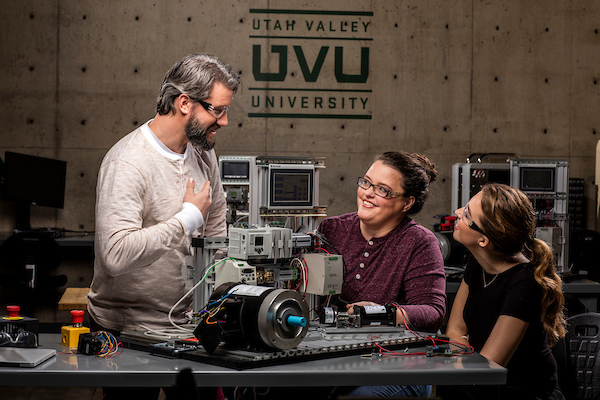
At Utah Valley University (UVU), we continue to develop a culture where we focus our efforts on students. UVU is an integrated university and community college that educates every student for success in work and life through excellence in engaged teaching, services, and scholarship. In this post, I address how a service organization like the UVU Division of Digital Transformation (Dx) can participate in engaged teaching.
Engaged Teaching
The UVU Office of Engaged Learning describes engaged teaching as the teaching, learning, and scholarship that engages faculty, students, and community in mutually beneficial and respectful collaboration. Consider the three possible pairings of students and faculty, community and faculty, and students and community.
First, students learn from faculty, but faculty, in turn, learn from students. In addition, students help faculty develop scholarship. Second, our community advises our faculty and gives their scholarship direction. Likewise, our faculty develop scholarship that benefits our community and local economy. Finally, our community provides mentoring, internships, scholarships, and jobs for our students and graduates, and our students provide our community with knowledge, energy, and fresh perspectives.
Our On-Campus Community
Dx at UVU is like information technology organizations at other universities in that Dx provides information technology infrastructure such as networks, servers, storage, telephony, identity, and more. In addition, Dx includes enterprise architecture, product portfolio management, process improvement services, classroom technology, teaching technology, mobile computing platforms, teaching studios, and more.
Dx provides these products and services through the work of full-time, part-time, and some student employees. In addition to their "day jobs," some of these employees teach as adjunct faculty in various academic units on campus. In this role, they contribute to engaged teaching as described above.
However, a campus service organization like Dx can more fully participate in engaged teaching as members of the broader community. In other words, Dx should serve as advisors to our faculty and give their academic scholarship real-world experience, data, and direction. Likewise, Dx should benefit from the faculty scholarship that informs our work. Dx should provide mentoring, internships, scholarships, and jobs for our students and graduates. In turn, these students will provide Dx with new knowledge, energy, and fresh perspectives. This insight from students regarding the student experience with the services provided is invaluable and will no doubt improve provided services.
Moving Forward
So, what needs to be done to transform Dx? Well, there are several approaches:
- When Dx hires new full-time employees, they must have the ability and desire to mentor students above and beyond the traditionally required skills.
- When full-time positions become available, Dx must consider filling the positions with multiple student employees. While student employee turnover is rapid, requiring a tremendous amount of training, isn't that why we're here—to educate students who take what we teach them and become productive contributors to society?
- Dx should provide internships to UVU students.
- Dx should provide meaningful capstone projects to student groups that will benefit them; in turn, the campus community will benefit from the project's outcome.
- Dx must seek out faculty who teach classes and perform scholarly work that may benefit from the real-world experiences and data that Dx has. Dx must make these experiences and data readily available.
- When Dx faces questions about technology choices, function, or performance, we should seek out the technical expertise of our faculty colleagues.
- Finally, Dx must find ways to give directly to faculty and students. Perhaps Dx can fund named scholarships for students or fund endowed chairs for faculty. Both endeavors send a clear message that Dx is aware and engaged in the mission of the university.
Summary
Digital transformation is about much more than technology and its use; it's about changing thinking, process, and culture. It is time that Dx and other campus organizations transform to benefit our students more directly. Employees of Dx and all campus entities should become teachers, mentors, and examples to the students who come to us to learn and grow. We have an excellent opportunity to influence the world for good. Join me in this grand pursuit!
CHARACTER THOUGHT: Confine Yourself to the Present
Most of the principles we've learned from Extreme Ownership are based on Stoic philosophy. One of my favorite quotes along those lines is from the Stoic philosopher and Roman emperor Marcus Aurelius: "Confine yourself to the present."
There's an infinite supply of potential negativity in either direction of time and dwelling in either will destroy you. I don't know about the rest of you, but I've been trying to actively forget 2020 this whole year! We're almost always better off focusing our attention and energy on what is directly in front of us and within our sphere of control. I hope we can all enjoy the liberation of confining ourselves to the present.
CHARACTER THOUGHT: The Practical Wisdom of Dr. Ian Malcolm
"Yeah, but your scientists were so preoccupied with whether or not they could, they didn't stop to think if they should."
- Dr. Ian Malcolm
For context, the above quote is from the movie Jurassic Park. But what does it have to do with Dx? Let me explain.
I have patterned most of my customer service experience off of this quote. Many times, in customer support or working with a product our customers will use, we get so excited about how we can improve our product or service that we sometimes lose sight of why we are doing it in the first place. More importantly, we sometimes fail to account for how it will affect our customers' experience with that product or service.
As we diligently strive to improve the student experience at UVU, we mustn't lose sight of the intended audience for the improvements we are implementing. We must consider how changes will impact our customers and evaluate whether those improvements actually create a better customer experience.

OPEN JOB POSITIONS
- Business Intelligence Analyst
- ETL Developer/Data Engineer
- BI Developer
- Project Manager
- Web Developer I
- Support Technician I, II
- Support Technician I, II, III
- Student | Office Support/Lab Assistant
- Student | Process Improvement Associate
- Student | Web Support Technician 1
- Student | Knowledge Management Specialist
- Student | Chatbot Q/A Specialist
- Student | Support Technician
Is there an opening in your division or department that needs to be filled? Be sure to get it approved according to the Temporary Human Resources Guidelines. Once the position is open, get the word out by submitting it to Caitlin Tobler for next month’s newsletter.
NEW EMPLOYEES
The following individuals have been recently hired by Dx:
- Maddie Cavey, Service Desk Technician
- Mary Morgan, Service Desk Technician
- Benjamin Lopez, Technician I - Desktop Support
We are so excited to have these individuals on our team! Be sure to give them a warm welcome!

