Information and instructions on final and midterm grading.
Entering Grades Automatic Grade Rolling Entering Last Attend/Participation Date Troubleshooting
Grades 'A' through 'D' are assigned at faculty discretion in accordance with University policy and according to the class syllabus.
An 'E' grade is assigned to students who complete the class but who fail due to poor performance, lack of understanding, etc.
Remember to add the last date of attendance/participation!
(UW discontinued as of Fall 2024)
A 'UW' grade was historically assigned to students who have earned a failing grade (E) due to non-attendance or non-participation.
An 'I' grade is assigned to students who are unable to complete the class in the standard time frame due to extenuating circumstances as defined in the UVU Catalog. The form is found in myUVU.
A 'CR' grade is assigned only when the course section is specifically set up as a "credit/no credit" course. The 'CR' indicates credit has been earned. This is not common.
A 'NC' grade is assigned only when the course section is specifically set up as a "credit/no credit" course. The 'NC' indicates credit has not been earned. This is not common.
Remember to add the last date of attendance/participation!

NOTE: If you have not entered a last day of attendance for a E or NC grade, you will be prompted to do so.

If the student never attended, enter the first day of the term or block. Remember to save again once complete.
Be very careful with where you store this file and to whom you send it. See the documentation about UVU file storage for more detailed information. Never send a spreadsheet like this to your students or others who do not have a legitimate educational need to know. Questions about FERPA? Let us know!
Having trouble entering grades? Here are the most common problems we see:
Can't find a student on my grade roster
The student is likely on another page.
Two options
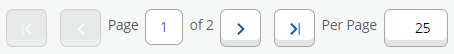
Can't find a course
You may not be listed as an instructor on the section.
To check your assigned classes, go to https://my.uvu.edu/workplace/faculty/my_classes/ and select List of Current Classes. Select the term and your assigned sections will be shown.
Contact [email protected] for assistance.
Mac users
Are you a Mac user?
The Banner grading system is not fully compatible with Mac devices. Please try entering your grades on a PC.
Grade "rolling" refers to the process of publishing a final grade to the student transcript and updating the class roster, Canvas, Wolverine Track, and a variety of other student systems. The roll is followed by an update to include/exclude repeated classes and to recalculate the GPA. Grades "roll" automatically each day at 6 am. A grade entered today into the final grade system (Banner) will roll tomorrow.
You can change a grade that is incorrect even after it has been rolled! This is done using the Grade Changes tool in myUVU at https://my.uvu.edu/workplace/faculty/my_classes/. Changes using this tool are immediate!
For students who never attended or participated in the class, faculty should enter a 'E' grade, and the first day of the semester or block as the 'last attend date'. Current semester dates and deadlines are published on our website.
For students who complete the class and earn an 'E', faculty should enter the last day of the semester or block. Current semester dates and deadlines are published on our website.
NOTE: If grading before the End Date listed, enter today's date as the Last Attend Date.