What spam tactics should I be aware of? Spammers tend to use certain tactics to help make their attacks more successful, so its important to understand what these tactics are and how to identify them in order to become better at identifying spam.
To review these tactics please go through the information starting on the Unsolicited Spam page, and proceed through the others by clicking on the "Next" link at the bottom of the page.
Look at the email preview before opening the email
Get a sense for the email's legitimacy. Does the subject line look irrelevant, or does it create a sense of urgency? Does something seem unusual? If something doesn't seem right, then you should be cautious when opening the email. If you're hesitant to open the email at all, you can forward it to [email protected] and we'll let you know if it's safe or not.
After opening the email, look at the header information
Most spam can be identified by simply looking at who sent it. Don't just look at the account name, look at the associated email address, too. Does the email address look unusual? Do the account name and email address not match up? If something doesn't seem right, use caution when interacting with the email. You can always forward the email to [email protected] if you ever aren't sure about the legitimacy of an email and we'll let you know if it's safe or not.
Are there misspellings in the email? Misspellings are sometimes purposefully used by spammers to help their emails avoid spam filters. If the email has obvious or unusual misspellings, it could be spam.
Does the email have a sense of urgency associated with it? Often times spammers will create false senses of urgency in order to trick you into clicking on links or giving away sensitive information. This false sense of urgency could look like any of the following:
These false claims will be accompanied by a malicious link which the spammer is trying to trick you into clicking on.
Are there any unusual claims? Spam often times will come with strange or unusual claims that are designed to intrigue the recipient of the email and encourage them to click on a link or respond to the email, potentially giving away sensitive information. Some unusual claims might look similar to the following:
If you spot misspellings, a false sense of urgency, or an unusual claim, the email could be spam. It's better to use caution when it comes to emails, so if at any point you suspect the email of being spam please forward it to [email protected] so we can begin looking at it as soon as possible.
If there are links, don't click on them immediately. Hover over the links to see where they're going, and make sure they're going somewhere you'd expect them to. Don't trust shortened URLs until you've verified the legitimacy of the email first.
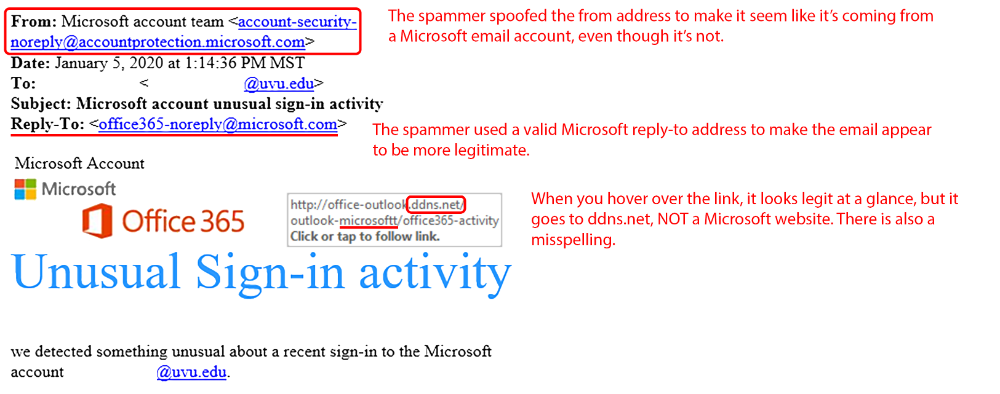
Are you still uncertain?
If after you've looked at the header information, you've hovered over links to see where they'll go, and you've tried getting a feel for whether or not the email is spam, and you're still not sure, forward it to [email protected] and we can take a look at it and let you know what we think.