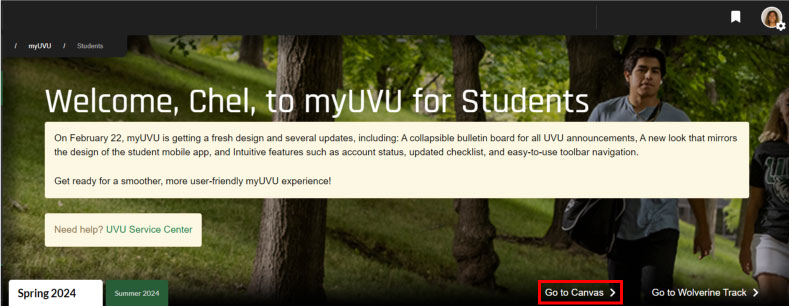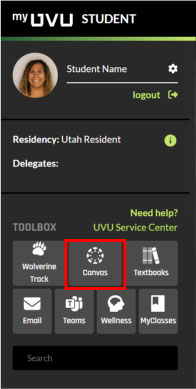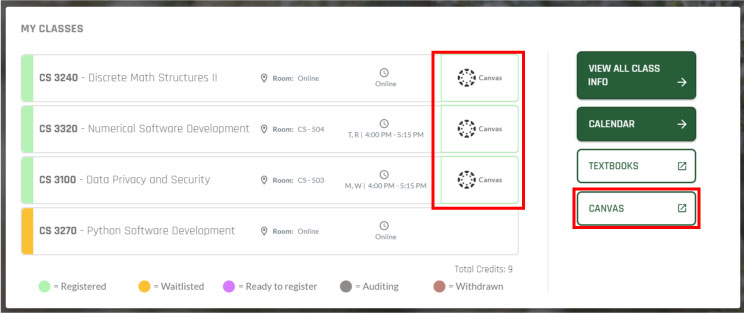It is our pleasure to announce we have a new look and feel to myUVU for students. MyUVU still has all the same items like my classes, links into canvas, and payment information along with some great new features. We have included a new toolbar for quicker navigation, a bulletin board with updates around campus, and faster load times. We understand that this is a change so below we have included some documentation on where to find things.
All login information will stay the same! You will still find the login at the top of the UVU website and will be able to sign in using the same process.
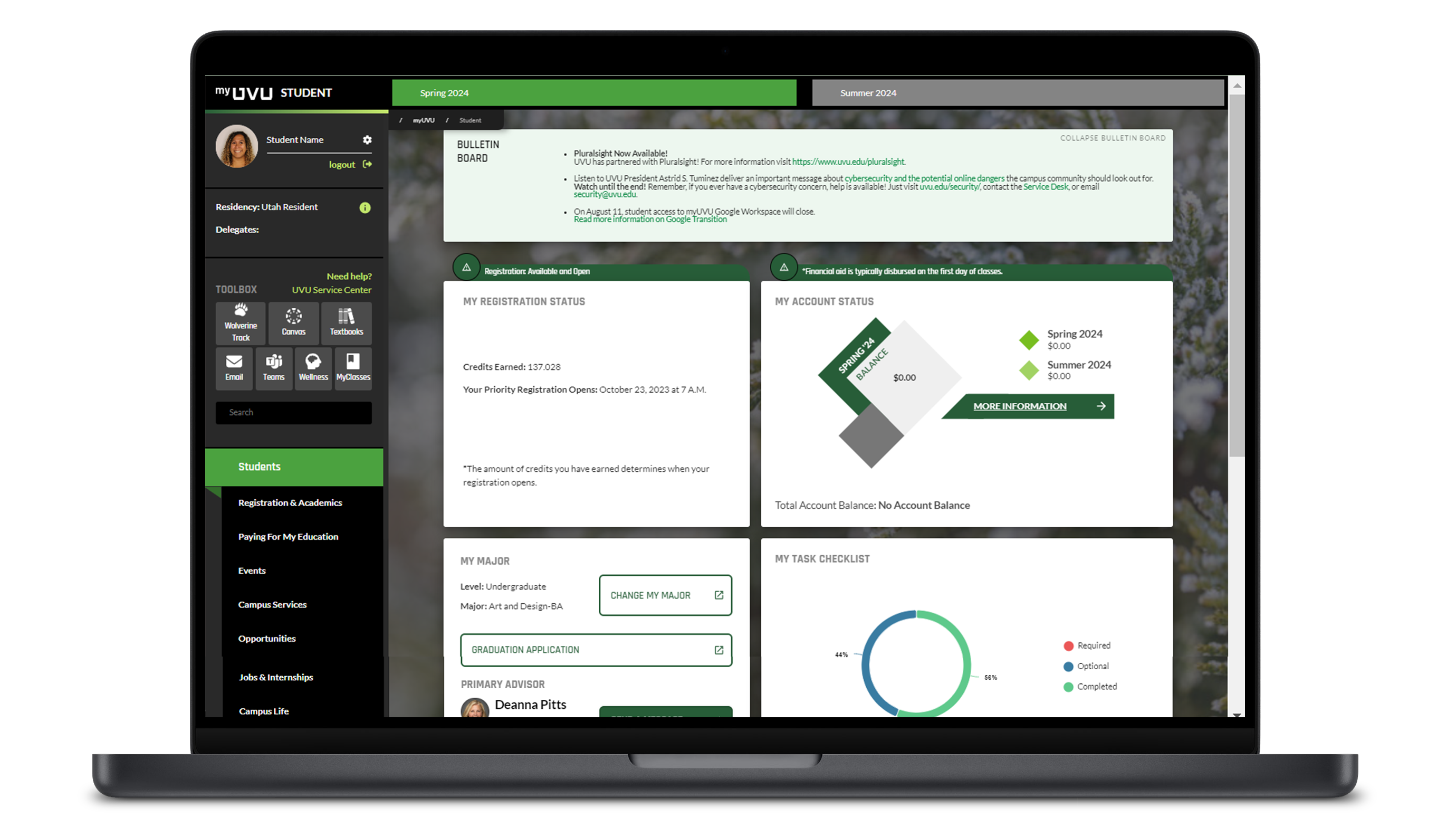
Toolbar
You will notice that a prominent feature in the new myUVU design is the toolbar. This toolbar includes wolverine track, canvas, textbooks, student email, Teams, wellness, and classes. In the previous design the Wolverine track and Canvas links were located on the left side of the image.
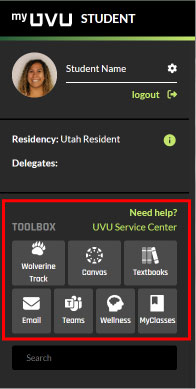
Semester Selector
In the previous myUVU the semester selector was in the bottom part of the header photo, now it is located at the top of the screen
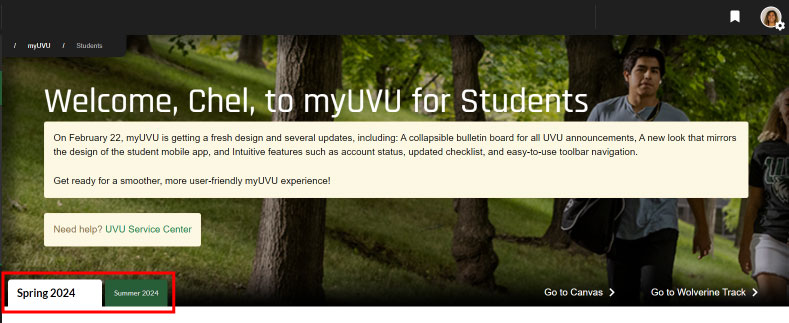
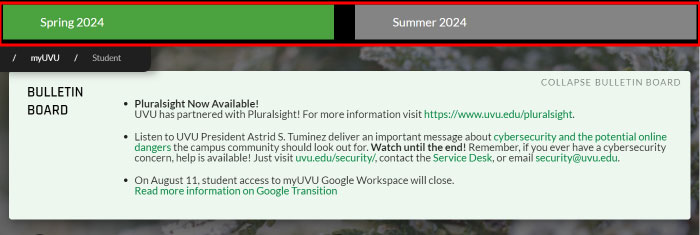
Announcements in myUVU
MyUVU used to include announcements within the header photo. Now we have announcements at the top of the screen within a collapsible bulletin. This bulletin will be used to communicate updates around campus to students.
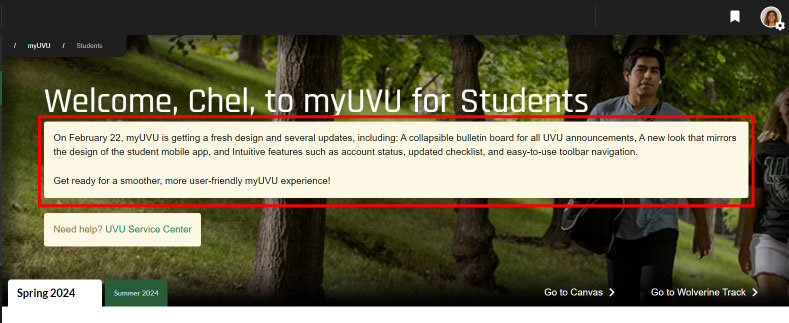
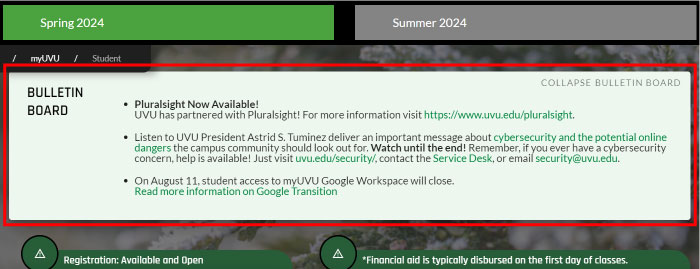
Semester Balances
Previously myUVU showed a balance labeled Fall and Spring on the home page of myUVU. We still do that however the design has been updated. We still show a semester breakdown, however we also include a total balance at the bottom. We have also included links to more payment information within that widget.
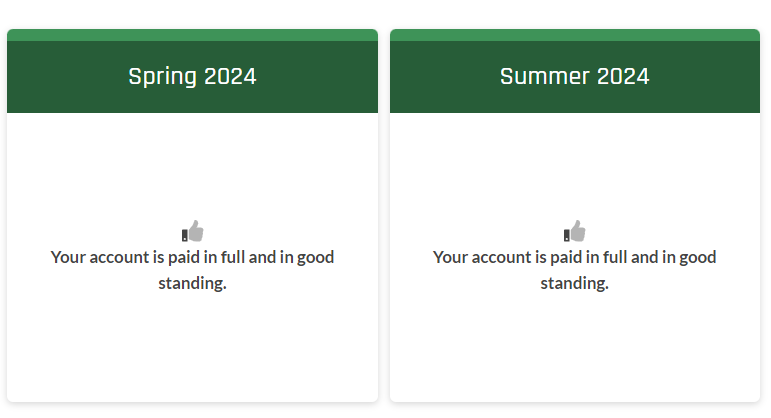
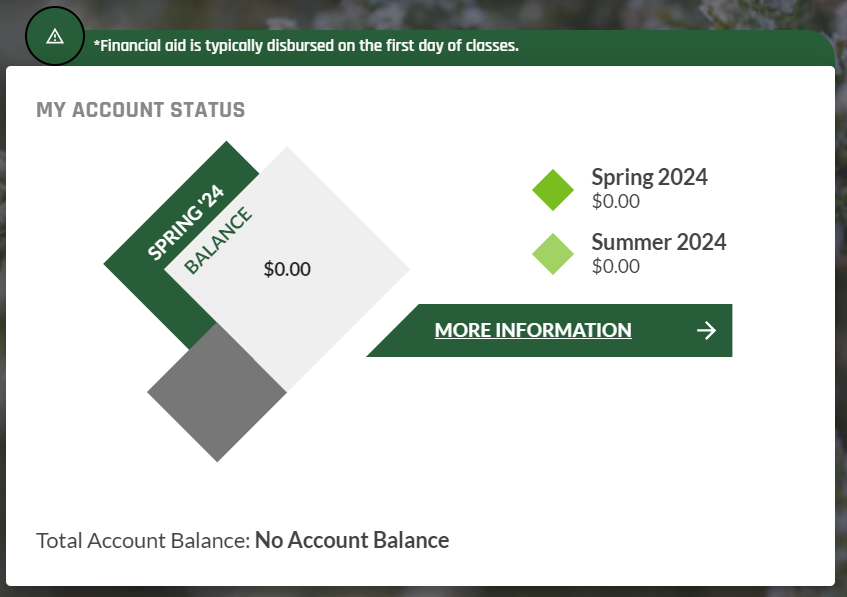
My Classes
Class are now located further down on the page and they are more simplified. Rather than having all the class information on the home page we have included the class name, where, and when the class meet, as well as a deep link into canvas. To view all class information "More class info" can be selected.
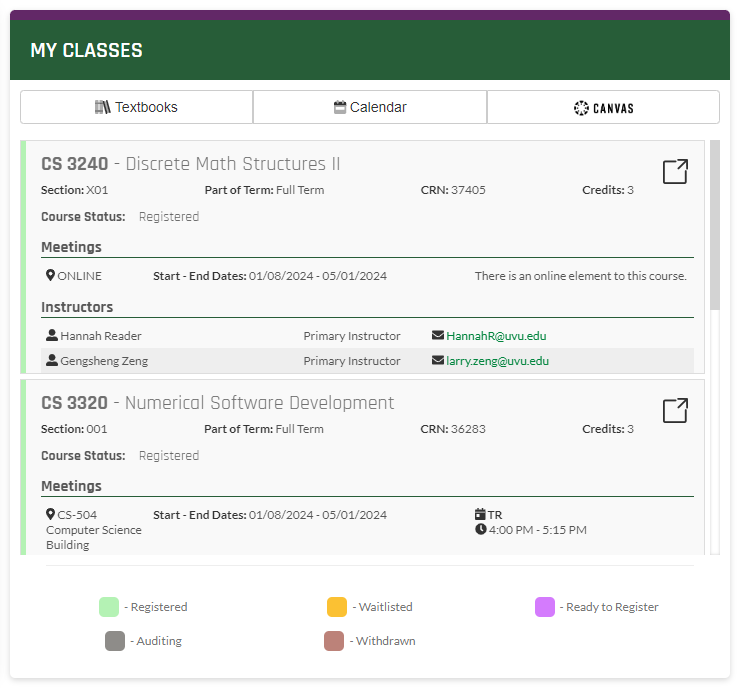
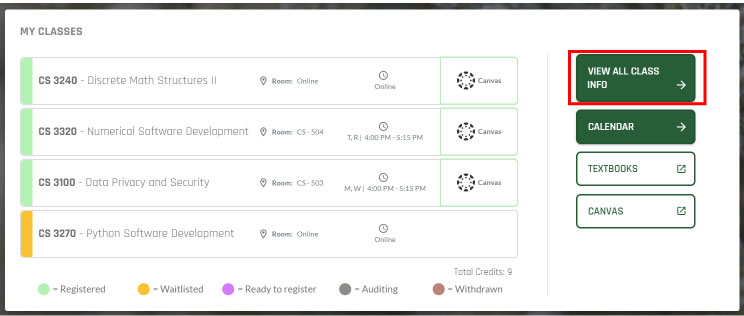
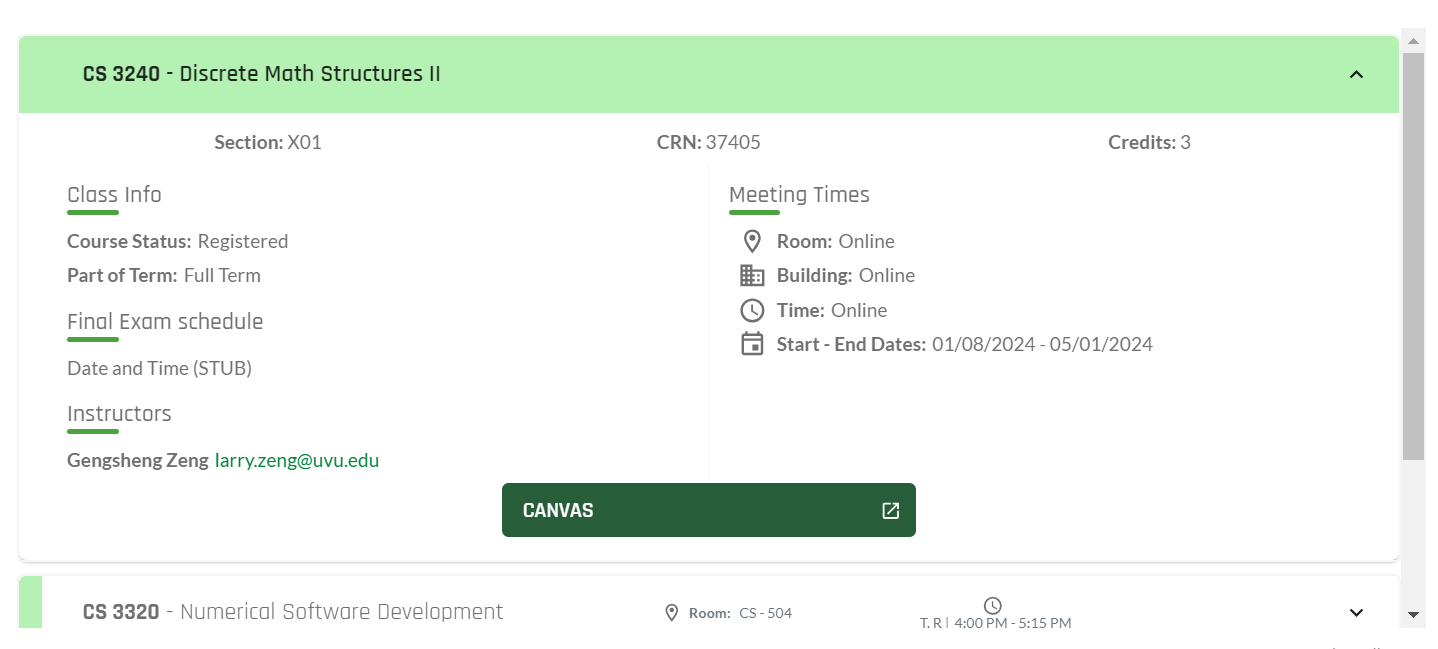
Tasklist
The task list much like the rest of myUVU looks quite different and is very simplified. Rather than listing everything all tasks on the home page, we list a progress percentage with the option to click more to view all the tasks. The tasks are also color coded based on what is required, optional, or completed.
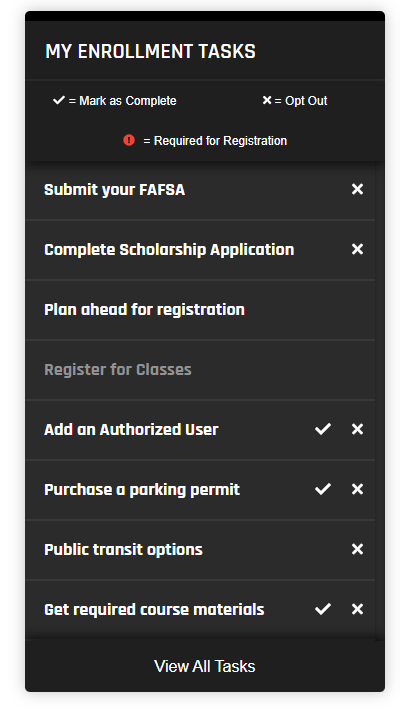
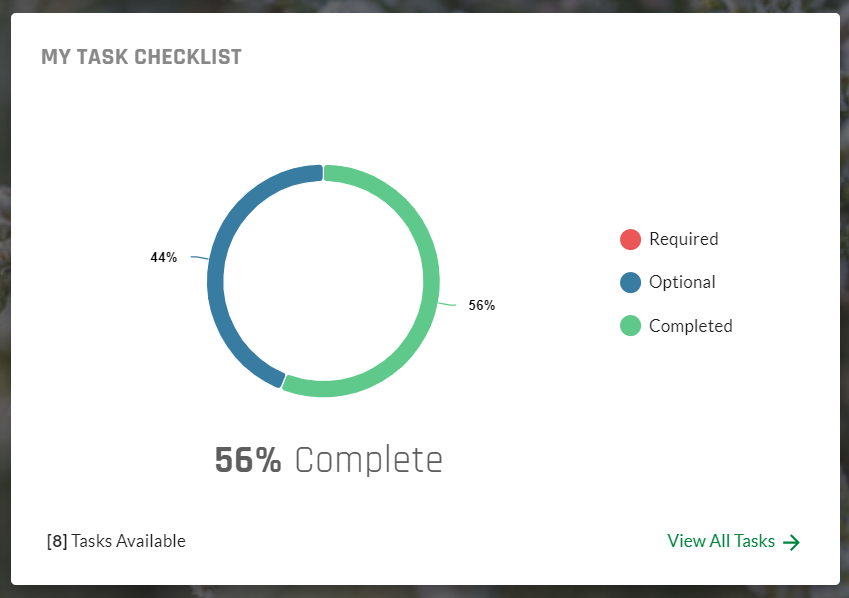
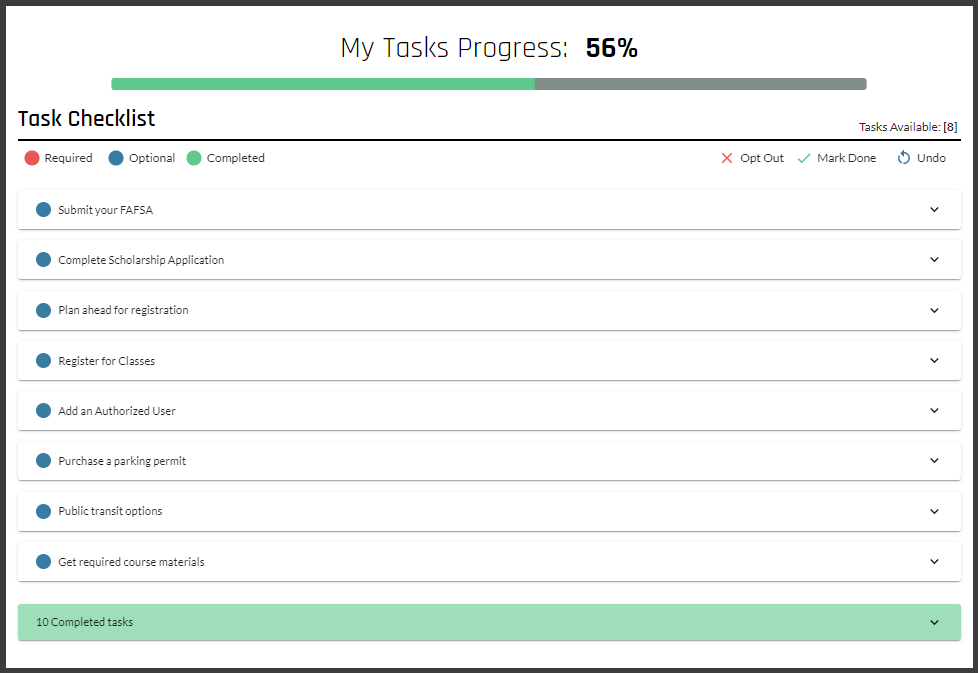
Advisor Information
The advisor information is very similar, one notable difference though is those that have more than one advisors will have all their advisors listed out.
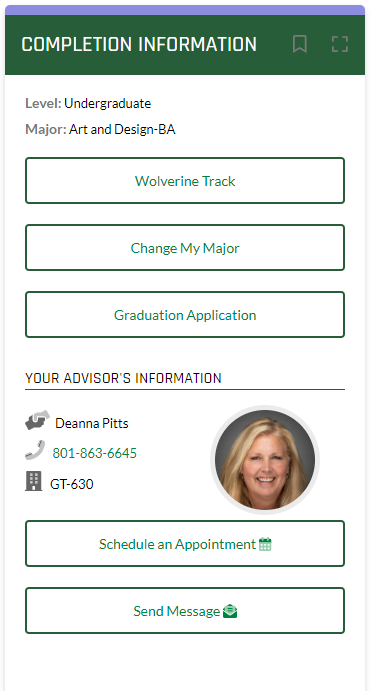
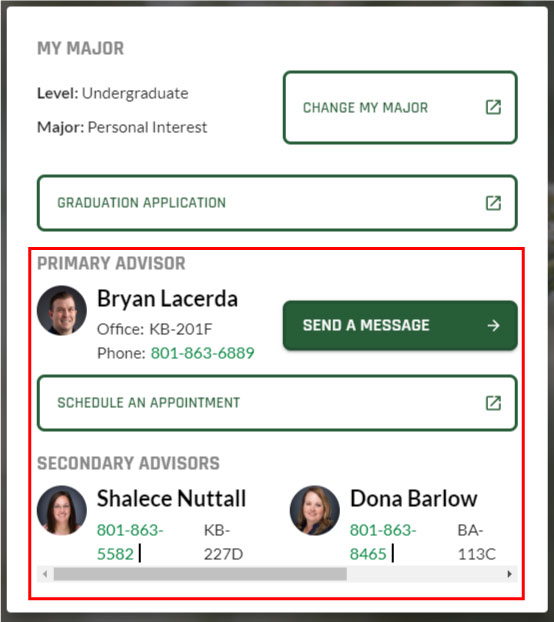
Edit Student Profile
We have also added the feature to be able to edit some key profile items within myUVU by clicking on the gear icon next to the students name and photo. This will lead you to a profile page where the students photo, address, and personal email information can be edited. You will notice there are pieces that you are not able to edit within myUVU those pieces will have the padlock icon next to them.
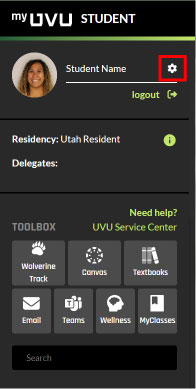
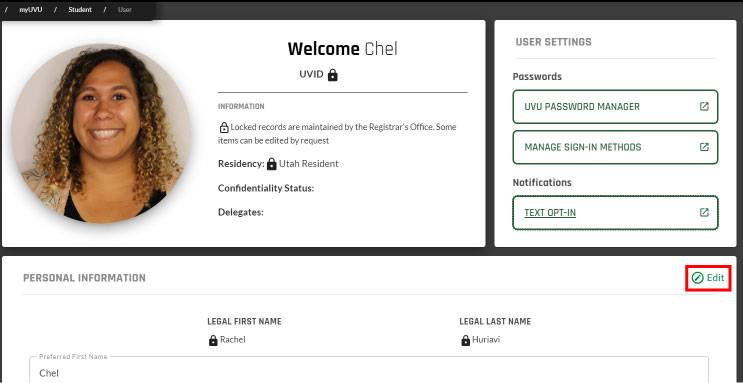
Wolverine Track
Wolverine track is now conveniently located within the toolbar for easy access.
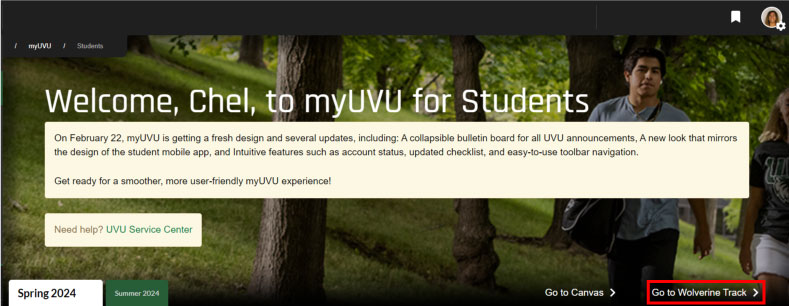
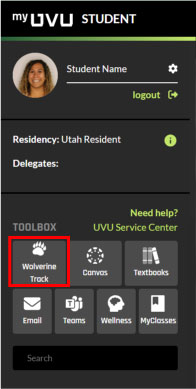
Student Email
The student email was previously located on the far right underneath the header image. Now it is also located within the toolbar for easier access.
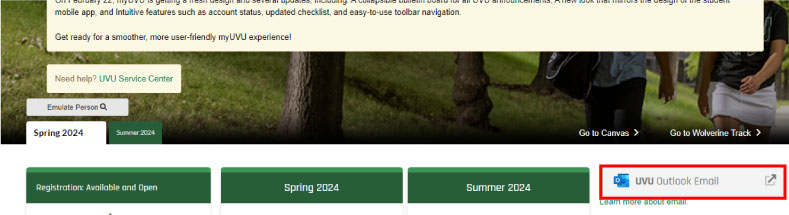
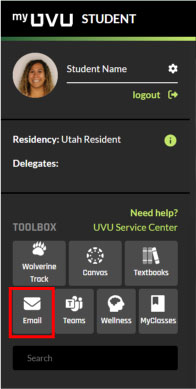
Canvas
Much like the student email and wolverine track, canvas is also now located within the toolbar. You can also find a canvas link below in the classes section as well as deep links into each course.