1101 Updating Employee Profiles
Employee Profiles
Note: If your name or photo are not displaying on your directory page, it is possible that your profile is marked with a confidentiality flag. If this is the case and you would like your name and photo to display on your directory page, please contact People & Culture to have the flag disabled. Your private information will remain confidential.
Some of the information in employee profiles auto-populates from Banner and cannot be changed in this view. If the information being populated from Banner is incorrect, please contact People & Culture.
Employees can maintain their own employee profile information within myUVU Workplace:
- After logging into myUVU Workplace, click on your user icon in the upper right corner:
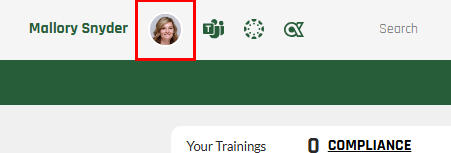
- You will be taken to your employee profile information. Here, you can update information
like your preferred name, preferred title, office location, mail stop, and phone number.
You may add a profile picture, include a link to an appointment scheduling tool, an
external link to a bio or other site (such as LinkedIn, etc.), or upload a PDF of
your CV.
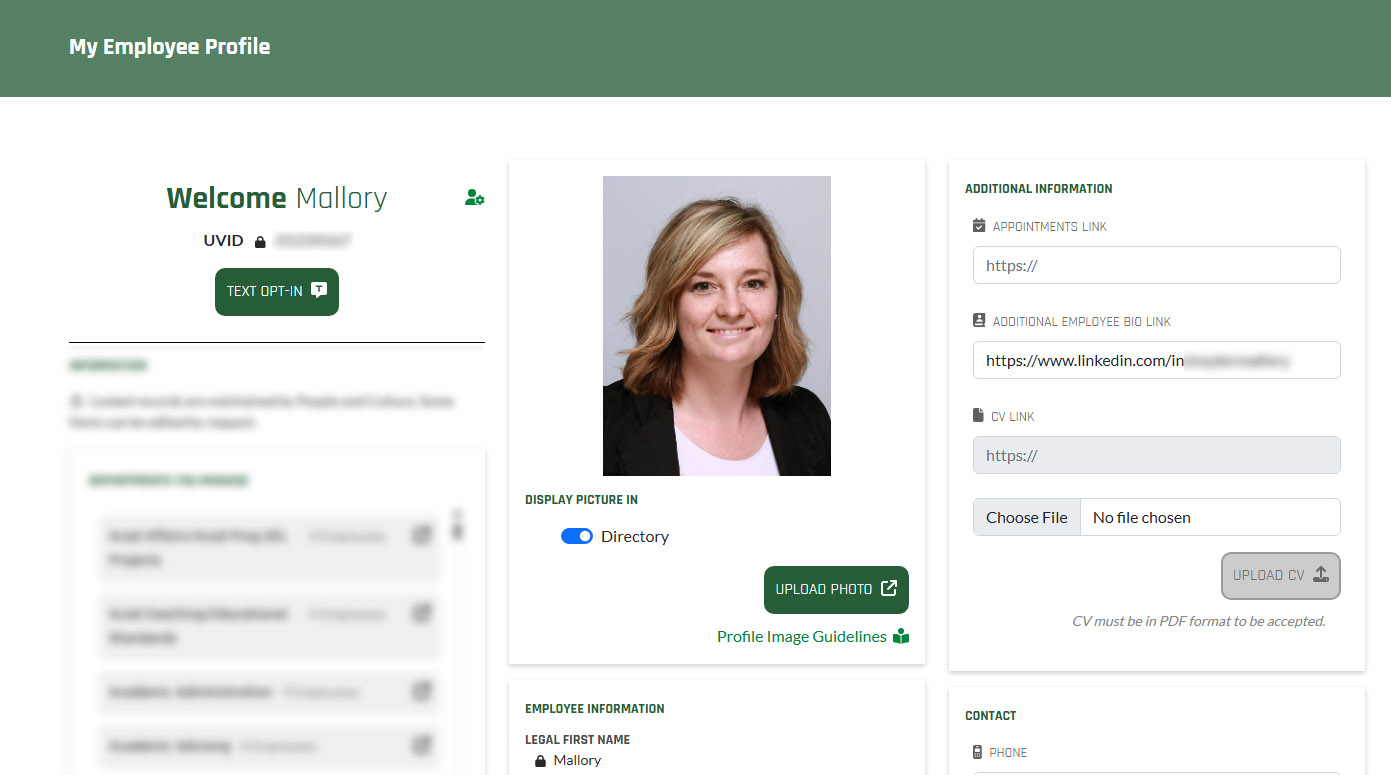
- You may also update your preferred name, your preferred title, your office location,
and mail stop number. You may also include a brief bio.
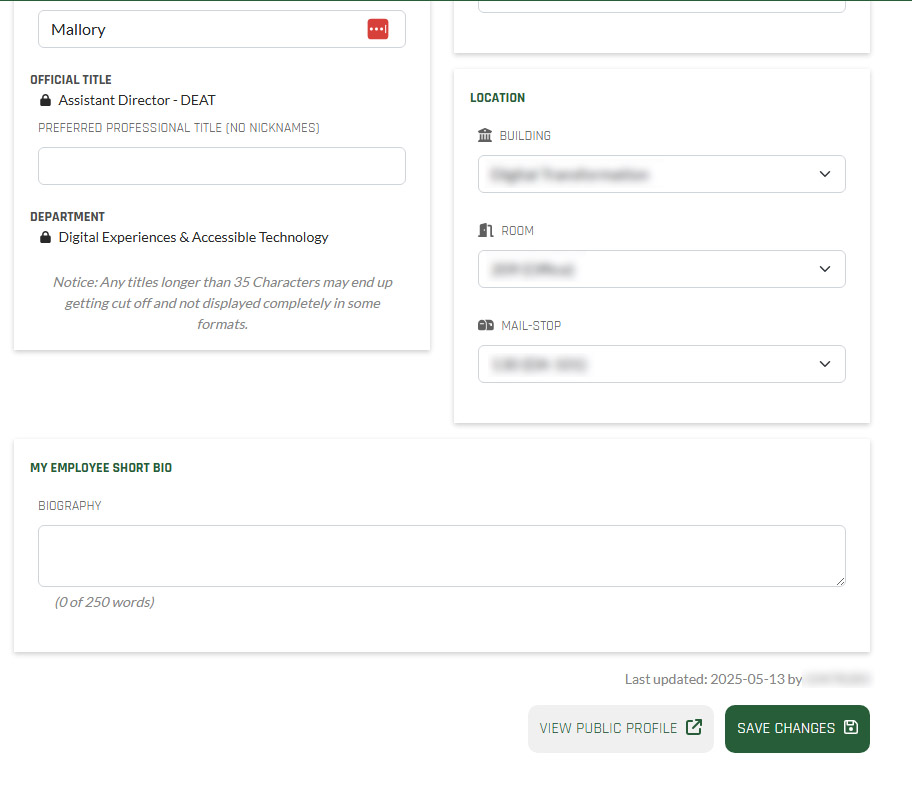
- If desired, you may choose whether or not to display your profile photo inside myUVU
Workplace by clicking the "User Preferences" icon next to your name and toggling the
"show my profile picture" button.
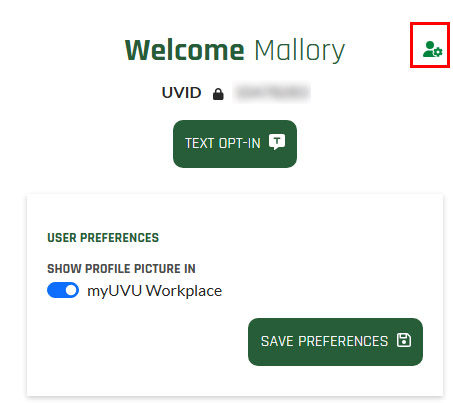
- After making changes, click "Save Changes."
- The information will automatically be updated in the UVU Directory system.
Displaying Contact Information on Department Websites
Departments can display employee contact cards on their department websites using the directory card components.
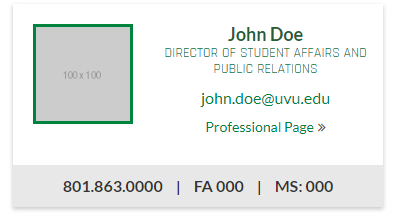
Employee Profile Image Guidelines
When uploading an image to your employee profile, please ensure that it meets the following guidelines:
- Must be a professional headshot of you
- Must be recent (within approx 5 years)
- Must have full face showing (both eyes).
- Must have the face centered in the photo and space above and to the sides of the head.
- Must have a plain grey, black, or white backdrop/background.
- Must meet the minimum dimensions of 475px x 675px
- Must not exceed the maximum file size of 1MB.
- No black and white photos
- No hats or sunglasses
- No photos with family members, friends, or pets
- No costumes or props
- No Avatars
Please note: this photo will be used on the online directory, ID cards, and in myUVU.
UVU Marketing ($25) and Campus Connection (free) are equipped to take photos that meet these standards.

