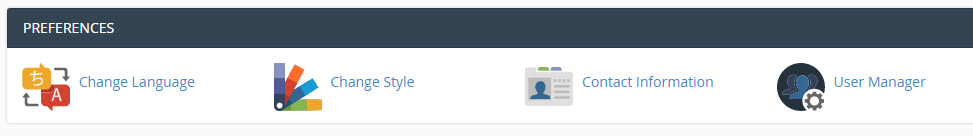Faculty Sites: cPanel Basics
cPanel is a control panel that is used to administer and maintain your hosted faculty site. If you have chosen to install WordPress, you may not need to use cPanel very often. However, if you would like to code your own site and host your own files, you will need to become familiar with working in cPanel. There are many sources on the web for details on working in cPanel. This document provides a basic introduction to what you will find in UVU's hosted faculty site cPanel default install.
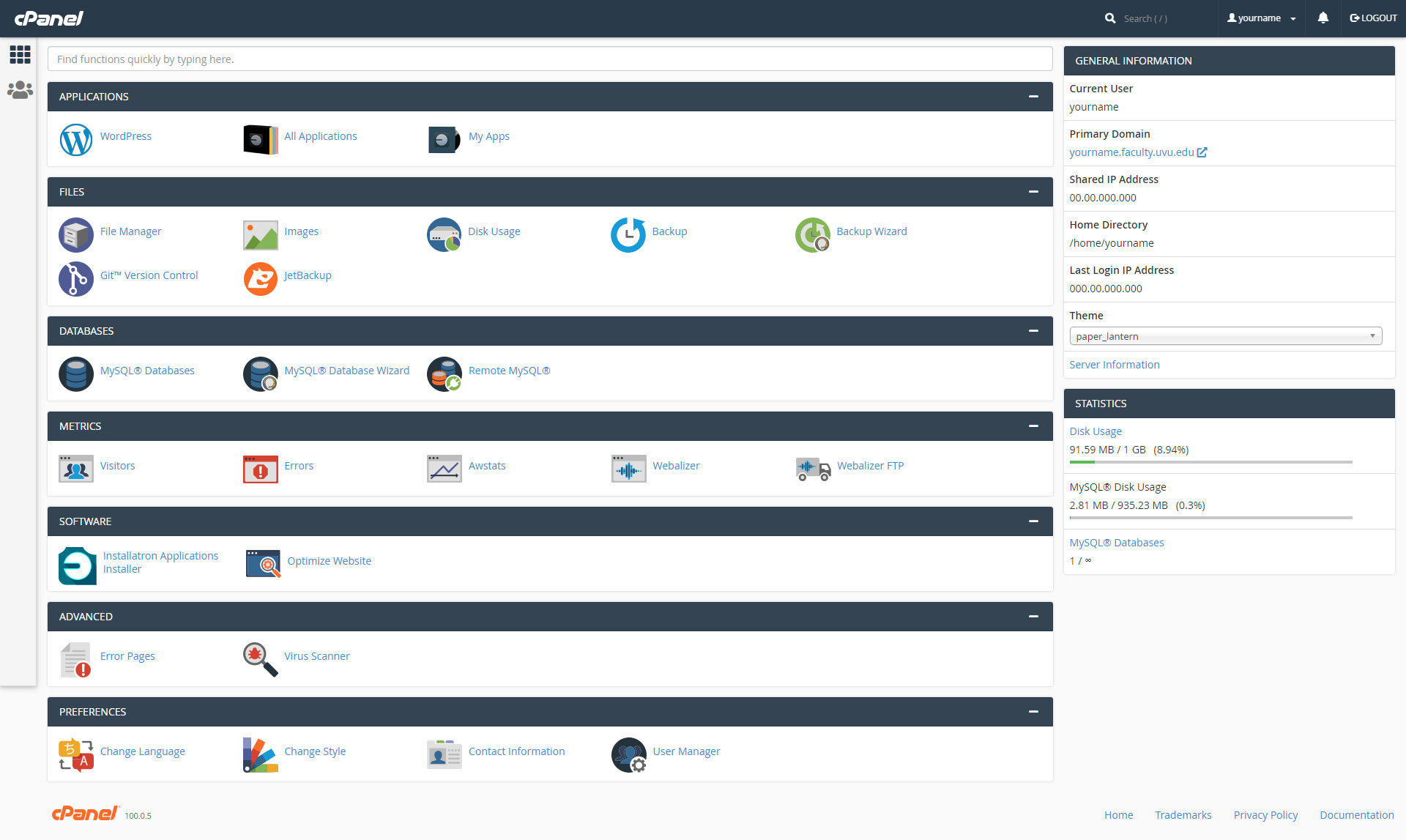
Applications
The applications section of cPanel includes WordPress, All Applications, and My Apps.
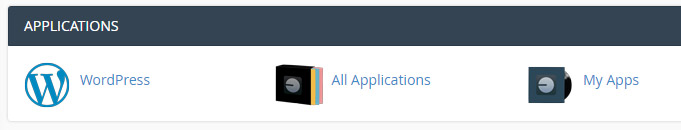
Files
The files section of cPanel includes a file manager and image tool, as well as disk usage information and backup options.
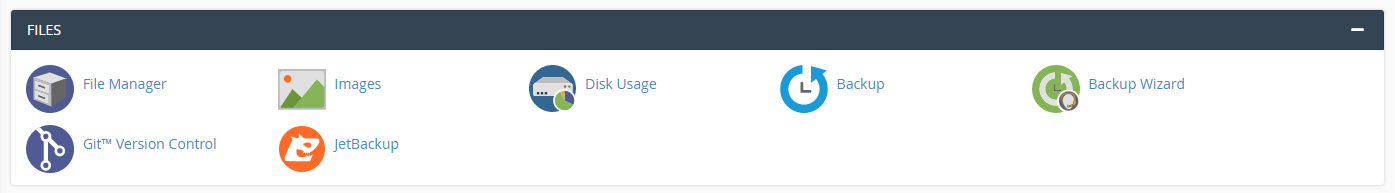
Databases
The databases section of cPanel allows for creation and administration of MySQL databases.
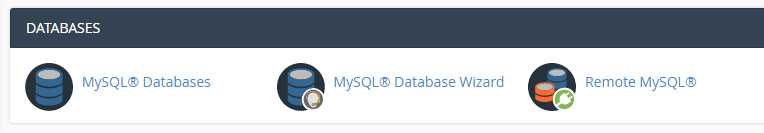
Metrics
The metrics section of cPanel provides details about your site, including visitor and error information.
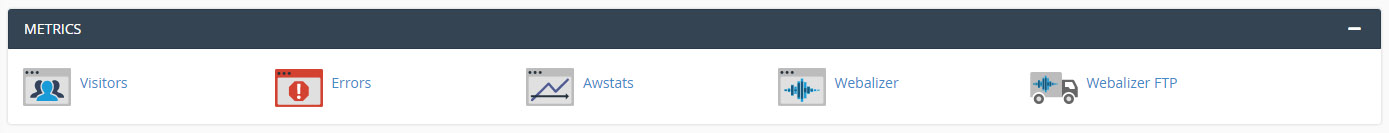
Software
The software section provides software management for hosted faculty sites.
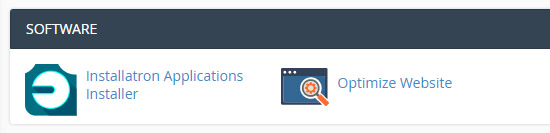
Advanced
The advanced section includes information about errors and virus scanner functionality.
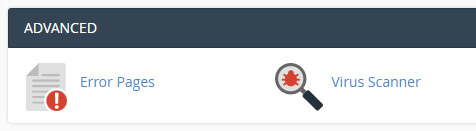
Preferences
In the preferences section of the cPanel dashboard you can change settings, including options for how cPanel is displayed.